
You can change the warning system to be:
- Disabled - The warning system is off.
- Staff Only - Warnings are visible to only staff
- Warned member and staff - Warnings are visible to only the warned member and staff
- Everyone - Warnings are visible to everyone
Once you've made your selection, your settings will automatically be saved.
To change a member's warning level:
- Go to the forum profile page of the member you want to warn.
- Select the Edit Profile button.
- Select the Staff Options tab in their profile settings and find a field titled Warning Level
- Change the number here to the percentage of your choice.
- Select the Save Account Settings button to save your changes.
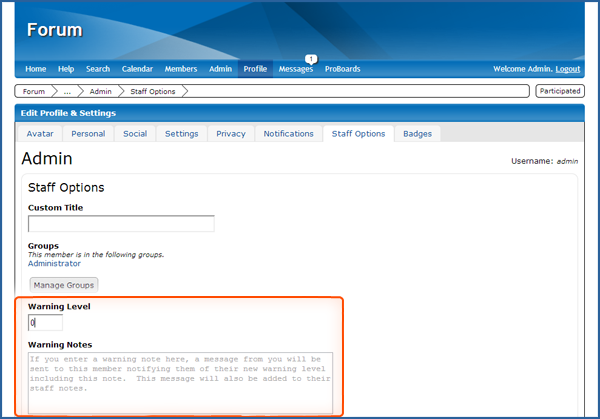
Alternatively, you can issue warning levels through the Reported Posts system of the admin panel whenever viewing a reported post.